Introduction
Dynamic web pages are a hallmark of modern web development. To create these dynamic experiences, developers use JavaScript to manipulate the Document Object Model (DOM). The DOM is a structured representation of an HTML document, which can be modified to change the content, structure, and style of a web page without requiring a full page reload. In this comprehensive guide, we'll explore the intricacies of DOM manipulation in JavaScript, along with code snippets, examples, and best practices.
Table of Contents
1. What is DOM Manipulation?
Definition of the Document Object Model (DOM).
Explanation of DOM manipulation.
2. Selecting DOM Elements
Using getElementById, getElementsByClassName, and getElementsByTagName.
Querying elements with querySelector and querySelectorAll.
3. Modifying DOM Elements
Changing text content with textContent and innerHTML.
Modifying attributes using setAttribute and removeAttribute.
Creating new elements and adding them to the DOM.
4. Styling DOM Elements
Changing CSS properties with JavaScript.
Adding, removing, and toggling CSS classes.
5. Handling Events
Adding event listeners to DOM elements.
Responding to user interactions such as clicks and keyboard input.
6. Traversing the DOM
Navigating between parent and child elements.
Finding siblings and ancestors.
7. Asynchronous DOM Manipulation
Using AJAX to fetch data and update the DOM dynamically.
8. Best Practices
Writing efficient and readable code.
Avoiding common pitfalls in DOM manipulation.
9. Real-world Examples
Building interactive features like form validation and image sliders.
10. Security Considerations
Preventing Cross-Site Scripting (XSS) and other security issues.
11. Browser Compatibility
Dealing with cross-browser inconsistencies.
12. Conclusion
Summarizing the importance of DOM manipulation and its role in modern web development.
1. What is DOM Manipulation?
The Document Object Model (DOM) is a tree-like structure representing the elements and attributes of an HTML document. It allows JavaScript to interact with and manipulate the content displayed in a web browser. DOM manipulation refers to the process of changing the structure, content, or style of a web page dynamically, without requiring a full page refresh.
For example, you can use DOM manipulation to:
- Update the text of a paragraph.
- Change the color of a button.
- Add new elements to a list.
- Show or hide sections of a web page.
In the following sections, we'll dive into various aspects of DOM manipulation.
2. Selecting DOM Elements
Before you can manipulate elements, you need to select them. JavaScript provides several methods for selecting elements within the DOM.
Using getElementById, getElementsByClassName, and getElementsByTagName
The getElementById, getElementsByClassName, and getElementsByTagName methods are useful for selecting specific elements by their IDs, class names, or tags.
Example:
// Select an element by its ID
const header = document.getElementById('header');
// Select elements by class name
const paragraphs = document.getElementsByClassName('paragraph');
// Select elements by tag name
const images = document.getElementsByTagName('img');
Querying elements with querySelector and querySelectorAll
The querySelector and querySelectorAll methods allow you to use CSS-style selectors to find elements.
Example:
// Select the first element with a specific class
const firstParagraph = document.querySelector('.paragraph');
// Select all elements with a specific class
const buttons = document.querySelectorAll('.btn');
3. Modifying DOM Elements
Once you've selected an element, you can modify its content, attributes, or structure.
Changing text content with `textContent` and `innerHTML`
Use the textContent property to change the text content of an element and the innerHTML property to set or retrieve the HTML content within an element.
Example:
const title = document.getElementById('title');
// Change text content
title.textContent = 'New Title';
// Change HTML content
const paragraph = document.getElementById('paragraph');
paragraph.innerHTML = '<em>Italic text</em>';
Modifying attributes using `setAttribute` and `removeAttribute`
You can change or remove attributes of an element using the setAttribute and removeAttribute methods.
Example:
const link = document.getElementById('myLink');
// Change the href attribute
link.setAttribute('href', 'https://www.example.com');
// Remove the target attribute
link.removeAttribute('target');
Creating new elements and adding them to the DOM
You can dynamically create new elements and add them to the DOM using JavaScript.
Example:
const newDiv = document.createElement('div');
newDiv.textContent = 'I am a new div';
const container = document.getElementById('container');
container.appendChild(newDiv);
4. Styling DOM Elements
You can change the style of DOM elements using JavaScript. This is often used to create interactive and visually appealing web pages.
Changing CSS properties with JavaScript
To modify CSS properties, access the style property of an element and set the desired CSS values.
Example:
const button = document.getElementById('myButton');
// Change background color
button.style.backgroundColor = 'blue';
// Modify font size
button.style.fontSize = '16px';
Adding, removing, and toggling CSS classes
CSS classes allow you to define styles in your CSS and apply them to multiple elements. JavaScript can add, remove, or toggle classes on elements to change their appearance.
Example:
const element = document.getElementById('myElement');
// Add a CSS class
element.classList.add('highlighted');
// Remove a CSS class
element.classList.remove('inactive');
// Toggle a CSS class
element.classList.toggle('open');
5. Handling Events
Handling events is a crucial aspect of DOM manipulation. You can make your web pages interactive by responding to user actions like clicks, key presses, and mouse movements.
Adding event listeners to DOM elements
Event listeners allow you to specify code that runs when a specific event occurs on an element.
Example:
const button = document.getElementById('myButton');
button.addEventListener('click', function() {
alert('Button clicked!');
});
Responding to user interactions
You can create various event listeners to respond to different user interactions. Common events include click, mouseover, keydown, and submit.
Example:
const inputField = document.getElementById('myInput');
inputField.addEventListener('keydown', function(event) {
if (event.key === 'Enter') {
alert('Enter key pressed');
}
});
In the next sections, we'll explore more advanced topics like traversing the DOM, handling asynchronous operations, and best practices for DOM manipulation.
6. Traversing the DOM
Traversing the DOM means moving between elements, finding parents, children, siblings, and more. It's essential for tasks like navigation menus and tree structures.
Navigating between parent and child elements
You can access an element's parent and child elements through properties like parentNode, childNodes, firstChild, and lastChild.
Example:
const list = document.getElementById('myList');
// Get the first list item
const firstItem = list.firstElementChild;
// Get the parent of the list
const parent = list.parentNode;
Finding siblings and ancestors
JavaScript allows you to navigate between siblings and ancestors using properties like nextSibling, previousSibling, and parentNode.
Example:
const listItem = document.getElementById('myListItem');
// Get the previous sibling
const previous = listItem.previousSibling;
// Find the parent element
const parent = listItem.parentNode;
7. Asynchronous DOM Manipulation
Modern web applications often need to fetch data from servers and update the DOM without page reloads. This asynchronous DOM manipulation is typically achieved using technologies like AJAX and Fetch.
Using AJAX to fetch data and update the DOM dynamically
AJAX (Asynchronous JavaScript and XML) enables you to make asynchronous requests to a server, retrieve data, and update the DOM based on the server's response.
Example:
const xhr = new XMLHttpRequest();
xhr.open('GET', 'https://api.example.com/data', true);
xhr.onload = function() {
if (xhr.status === 200) {
const response = JSON.parse(xhr.responseText);
const targetElement = document.getElementById('target');
targetElement.textContent = response.data;
}
};
xhr.send();
In modern development, Fetch API and libraries like Axios are often used for more efficient and versatile data retrieval.
8. Best Practices
Effective DOM manipulation requires adherence to best practices to ensure your code is maintainable, efficient, and secure.
Writing efficient and readable code
- Cache DOM element references for performance.
- Minimize the use of global variables.
- Use descriptive variable and function names.
- Avoid excessive nested callbacks.
Avoiding common pitfalls in DOM manipulation
- Ensure that elements exist before interacting with them.
- Handle errors and exceptions gracefully.
- Implement validation for user input.
- Sanitize user-generated content to prevent security vulnerabilities.
In the next section, we'll explore real-world examples of DOM manipulation, such as building interactive features for web applications.
9. Real-world Examples
To put your DOM manipulation skills into practice, let's consider a few real-world examples:
1. Form Validation: Use DOM manipulation to validate user input on forms. Highlight invalid fields and provide error messages.
2. Image Slider: Create an image slider that allows users to navigate through a gallery of images with next and previous buttons.
3. Todo List: Build a dynamic to-do list that lets users add, delete, and mark tasks as completed.
These examples showcase how DOM manipulation can enhance user interactions and create engaging web experiences.
10. Security Considerations
When manipulating the DOM, it's essential to consider security. Preventing Cross-Site Scripting (XSS) attacks is a top priority. Sanitize user inputs, escape content that will be dynamically added to the page, and avoid executing untrusted code.
11. Browser Compatibility
While modern browsers have excellent support for DOM manipulation, it's essential to consider cross-browser compatibility. Be aware of potential differences in how various browsers handle certain operations.
12. Conclusion
In this comprehensive guide, we've explored the world of DOM manipulation in JavaScript. You've learned how to select and modify DOM elements, respond to user events, and navigate the DOM tree. We've covered real-world examples and best practices for efficient, secure, and maintainable code. DOM manipulation is at the core of creating dynamic and interactive web applications, making it an essential skill for web developers. With this knowledge, you're well-equipped to build engaging and responsive web experiences.
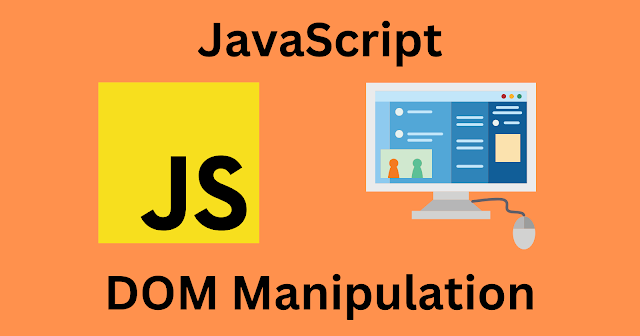



.jpg)


.png)
0 Comments