In the realm of web development, managing user roles and permissions efficiently is paramount for creating secure and scalable applications. Laravel, one of the most popular PHP frameworks, has long been praised for its elegant solutions to complex problems. With the release of Laravel 10, developers have access to even more powerful tools, including enhanced capabilities for managing user roles and permissions using a centralized database.
In this article, we'll delve into how Laravel 10 facilitates the implementation of user roles and permissions through a centralized database approach, offering greater flexibility, scalability, and security to developers.
Centralized Database Approach
Traditionally, managing user roles and permissions involved storing this information directly in the application's codebase or within the application's database tables. However, as applications grow in complexity, this approach becomes increasingly unwieldy and challenging to maintain.
With Laravel 10, developers can leverage a centralized database approach for managing user roles and permissions. This involves storing role and permission data in dedicated database tables, allowing for dynamic manipulation and assignment of roles and permissions without the need to modify the application's codebase.
Implementation in Laravel 10
Let's walk through the steps to implement user roles and permissions using a centralized database approach in Laravel 10:
1. Database Setup
Start by creating the necessary database tables to store role and permission data. Typically, you'll need tables for roles, permissions, and a pivot table to establish the many-to-many relationship between users and roles, as well as roles and permissions.
Schema::create('roles', function (Blueprint $table) {
$table->id();
$table->string('name')->unique();
$table->timestamps();
});
Schema::create('permissions', function (Blueprint $table) {
$table->id();
$table->string('name')->unique();
$table->string('description');
$table->timestamps();
});
Schema::create('role_user', function (Blueprint $table) {
$table->unsignedBigInteger('role_id');
$table->unsignedBigInteger('user_id');
$table->foreign('role_id')->references('id')->on('roles')->onDelete('cascade');
$table->foreign('user_id')->references('id')->on('users')->onDelete('cascade');
});
Schema::create('permission_role', function (Blueprint $table) {
$table->unsignedBigInteger('permission_id');
$table->unsignedBigInteger('role_id');
$table->foreign('permission_id')->references('id')->on('permissions')->onDelete('cascade');
$table->foreign('role_id')->references('id')->on('roles')->onDelete('cascade');
});
2. Models and Relationships
Define relationships between the User, Role, and Permission models to establish the associations between them.
class User extends Authenticatable
{
public function roles()
{
return $this->belongsToMany(Role::class);
}
public function hasRole($role)
{
return $this->roles->contains('name', $role);
}
public function giveRole($role)
{
$role = Role::whereName($role)->firstOrFail();
$this->roles()->syncWithoutDetaching($role);
}
public function revokeRole($role)
{
$role = Role::whereName($role)->firstOrFail();
$this->roles()->detach($role);
}
}
class Role extends Model
{
public function permissions()
{
return $this->belongsToMany(Permission::class);
}
public function givePermissionTo(Permission $permission)
{
return $this->permissions()->save($permission);
}
}
class Permission extends Model
{
// Define relationships or other methods as needed
}
3. Middleware for Authorization
Create middleware to handle authorization based on user roles and permissions.
class CheckRole
{
public function handle($request, Closure $next, ...$roles)
{
if (!$request->user() || !$request->user()->hasRole($roles)) {
abort(403, 'Unauthorized action.');
}
return $next($request);
}
}
4. Usage in Controllers and Views
Finally, utilize the defined roles and permissions in your controllers and views to restrict access to certain actions or content based on user roles and permissions.
class PostController extends Controller
{
public function edit(Post $post)
{
$this->authorize('edit-post', $post);
// Edit post logic
}
}
@if(auth()->user()->hasRole('admin'))
<!-- Admin-only content -->
@endif
Benefits of Centralized Database Approach
Implementing user roles and permissions using a centralized database approach in Laravel 10 offers several advantages:
1. Flexibility: Roles and permissions can be dynamically assigned, revoked, and modified without requiring changes to the application's codebase.
2. Scalability: As the application grows, managing user roles and permissions becomes more manageable since they are stored in a dedicated database, separate from the application logic.
3. Security: Centralized management of roles and permissions enhances security by ensuring consistent access control across the application.
4. Ease of Maintenance: With roles and permissions stored in a centralized database, maintenance tasks such as adding new roles or updating permissions can be performed efficiently.
Conclusion
Laravel 10 provides developers with robust tools for implementing user roles and permissions using a centralized database approach. By storing role and permission data in dedicated database tables and establishing relationships between them, developers can create applications that are not only secure and scalable but also flexible and easy to maintain. Leveraging these capabilities, developers can build powerful web applications that meet the evolving needs of users and stakeholders.
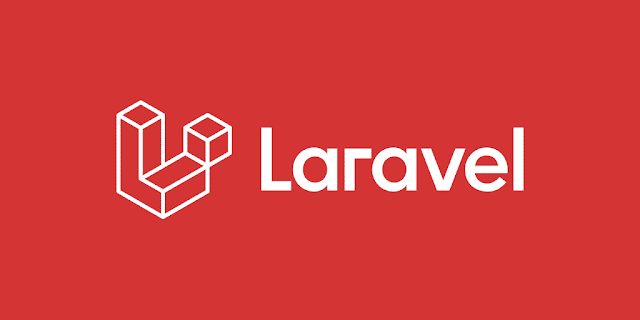



.jpg)


.png)
0 Comments