Upgrading your Laravel application from PHP 7.2 to PHP 8 can bring significant performance improvements, new features, and better security. However, the upgrade process requires careful planning and execution to ensure a smooth transition. This article will guide you through the steps necessary to upgrade your Laravel application from PHP 7.2 to PHP 8.
Step 1: Check Compatibility
Before starting the upgrade, ensure that your Laravel version and all dependencies are compatible with PHP 8. Laravel 6 and later versions are compatible with PHP 8, but earlier versions are not. Additionally, check the compatibility of third-party packages and libraries used in your application.
Check Laravel Version:
php artisan --versionCheck Package Compatibility:
Review the
composer.jsonfile for your dependencies and check their compatibility with PHP 8 on their respective documentation pages or repositories.
Step 2: Update Composer Dependencies
Update your dependencies to versions that support PHP 8. Modify your composer.json file to reflect the required PHP version and compatible package versions.
Update PHP Version Requirement:
Open
composer.jsonand update thephprequirement:"require": {"php": "^8.0", // other dependencies }Update Laravel and Other Packages:
Update the versions of Laravel and other dependencies to the latest compatible versions. For example, to upgrade Laravel to the latest version, you might change:
"require": {"laravel/framework": "^8.0", // other dependencies }Run Composer Update:
After updating
composer.json, run:composer update
Step 3: Test the Application on PHP 8 Locally
Before deploying to production, test your application locally on PHP 8.
Install PHP 8 Locally:
The installation process depends on your operating system. For example, on Ubuntu:
sudo add-apt-repository ppa:ondrej/phpsudo apt-get update sudo apt-get install php8.0Switch to PHP 8:
Ensure your local server (e.g., Apache, Nginx) uses PHP 8.
sudo update-alternatives --set php /usr/bin/php8.0Run Your Application:
Start your local development server and test your application thoroughly to identify any issues.
php artisan serve
Step 4: Update Code for PHP 8 Compatibility
PHP 8 introduces several new features and changes that might affect your existing code. Review and update your code to ensure compatibility.
Fix Deprecated Features and Errors:
PHP 8 has removed several features deprecated in earlier versions. Update your code to remove these deprecated features. For example, replace the usage of
create_functionandeach.Utilize New PHP 8 Features:
Take advantage of new features such as named arguments, union types, match expressions, and constructor property promotion to improve your code.
// Example of named argumentsfunction example($a, $b, $c) { // ... } example(a: 1, c: 3, b: 2);Update Third-Party Packages:
Ensure that all third-party packages used in your application are updated to versions compatible with PHP 8.
Step 5: Run Automated Tests
If your application has automated tests, run them to ensure that everything works as expected.
Run PHPUnit Tests:
phpunitFix any issues that arise during the test runs.
Run Additional Testing Tools:
Use other testing tools such as Laravel Dusk for browser tests and Laravel Telescope for debugging.
Step 6: Deploy to Staging Environment
Before deploying to production, deploy your application to a staging environment running PHP 8.
Set Up Staging Environment with PHP 8:
Ensure your staging server uses PHP 8.
sudo apt-get install php8.0Deploy Application:
Deploy your updated application to the staging environment and perform thorough testing.
Step 7: Deploy to Production
After ensuring that everything works correctly in the staging environment, proceed to deploy your application to the production environment.
Backup Your Application:
Backup your application and database before deploying to avoid any data loss.
Deploy Code:
Deploy your code to the production server.
git pull origin maincomposer install --optimize-autoloader --no-dev php artisan migrate --forceMonitor and Debug:
After deployment, monitor your application for any issues and use logging and debugging tools to resolve them promptly.
Conclusion
Upgrading your Laravel application from PHP 7.2 to PHP 8 involves several steps, including checking compatibility, updating dependencies, testing locally, updating your code, running tests, and deploying to staging and production environments. By following these steps, you can take advantage of the performance improvements and new features offered by PHP 8, ensuring your Laravel application remains secure, efficient, and up-to-date.
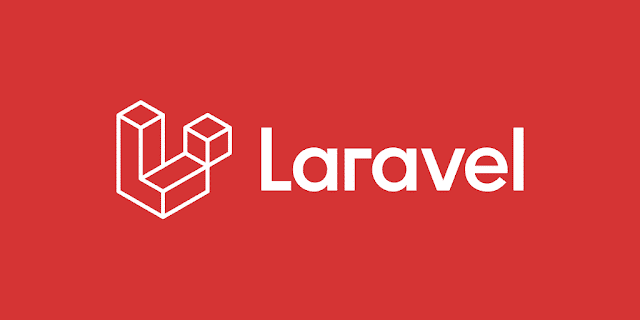.png)



.jpg)


.png)
0 Comments